Today I Learned: 21/09/2021 - Windows internet settings for an internal network with fully qualified domain names
On several versions of Windows, many internet configuration items are set using Internet Explorer, including several security settings. In Internet Explorer, selecting Settings -> Internet Options -> Security will yield this dialog and several submenus:
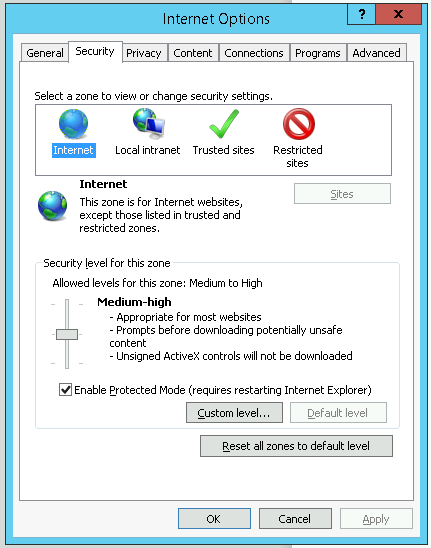
I recently learned that one of the ways Windows differentiates between the Internet and Local intranet zones is by domain name - if you access services by their host name alone (e.g. computer01) it considers it to be on the Local intranet. If you access services by a fully qualified domain name (e.g. computer01.mynetwork.com), even if that FQDN is entirely internal to your network and the traffic never leaves your network, it considers it to be on the Internet. Accordingly, you’ll need to apply changes to the Internet zone settings for them to be effective and not just concentrate on the Local intranet section.
Alternatively, you can add a wildcard entry to the Local intranet zone for your domain name, by clicking Sites -> Advanced and adding *.mynetwork.com to the zone. Settings for the Local intranet zone will then be applied to sites that match the wildcard.
